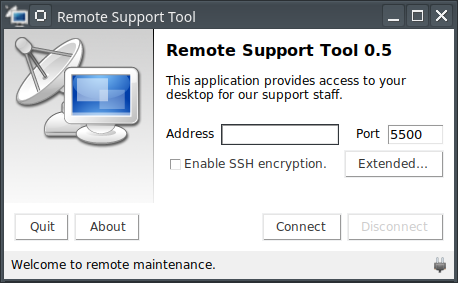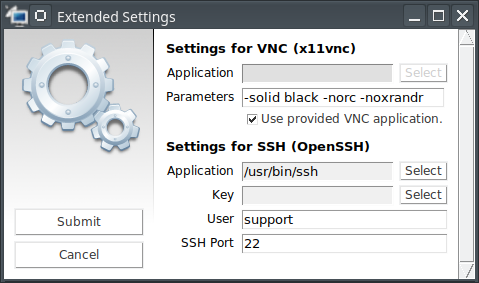Sourcecode des Supporttools.
Damit können Sie prüfen, was wir im Unterstützungsfall auf Ihrem Computer machen.
|
|
8 years ago | |
|---|---|---|
| misc | 8 years ago | |
| src | 8 years ago | |
| utils | 8 years ago | |
| .gitignore | 8 years ago | |
| CHANGELOG.md | 8 years ago | |
| CONTRIBUTING.md | 8 years ago | |
| LICENSE.txt | 8 years ago | |
| README.md | 8 years ago | |
| build.bat | 8 years ago | |
| build.tcl | 8 years ago | |
| clean.bat | 8 years ago | |
| clean.tcl | 8 years ago | |
| i18n-compile.bat | 8 years ago | |
| i18n-compile.tcl | 8 years ago | |
| i18n-extract.bat | 8 years ago | |
| i18n-extract.tcl | 8 years ago | |
| i18n-merge.bat | 8 years ago | |
| i18n-merge.tcl | 8 years ago | |
| init.tcl | 8 years ago | |
| ssh-keygen.bat | 8 years ago | |
| ssh-keygen.tcl | 8 years ago | |
| start.bat | 8 years ago | |
| start.tcl | 8 years ago |
README.md
Remote Support Tool 0.5
Remote Support Tool is an easy single click solution for remote maintenance via VNC inspired by UltraVNC Single Click and Gitso.
About this program
Remote administration is common practice in software support for end users. There are a lot of different solutions on the market, that can solve this task. But most of them are lacking at least in one of these requirements:
The end user should be able to start the remote administration session with as less clicks as possible.
No complex installation procedure should be required. The end user just has to download a single file and start it.
The end user often sits behind a router / NAT and should not bother with port forwarding. On one hand this is quite complicated process for an end user and on the other hand it is a possible security risk to open local ports to the internet.
The remote maintenance session should be completely private and secure.
All transferred data has to be encrypted - especially when it is sent over the internet
Most commercial solutions are initiating (or even routing) the traffic through their own servers. This can become a privacy problem - especially if the servers are located in countries with loose data privacy policies.
All major operating systems for desktop PC's should be supported.
Support for different languages - because not all end users speak English.
Because we did not find a solution that fits all of these requirements, we've decided to build our own little application based on VNC. In general this application behaves similar to the UltraVNC Single Click solution - but it also provides encryption and supports Linux and Mac OS X.
In addition we wanted to make this program customizable for other companies.
A company may provide custom configuration files together with the executable binary.
A company may compile its configurations directly into the executable binary. This makes it possible to provide a single executable file for the end users, that contains all required configurations by default.
In both cases the end user just has to click the Connect button and does not have to change any settings.
Application dialog
In the best case the end user will just have to click the Connect button. But maybe the support staff will have to tell his IP address to the end user. Therefore the user will find the most basic settings directly in the application window.
Extended settings dialog
All relevant settings for a VNC reverse connection (tunneled through SSH) can be modified in the extended settings dialog if necessary.
Documentation
You can find documentations about Remote Support Tool in the project wiki.
Bundled applications
The following applications are bundled into Remote Support Tool (depending on the operating system):
for Linux (i386 / amd64)
- x11vnc 0.9.13 (GPLv2) created with
the
build-x11vnc.tclscript
- x11vnc 0.9.13 (GPLv2) created with
the
for Mac OS X (10.7+)
- OSXvnc 5.0.1 (GPLv2) using binaries from github.com
for Windows (Vista and newer)
TightVNC 2.8.5 (GPLv2) using binaries from tightvnc.com
OpenSSH 7.4p1-1 (BSD) using binaries from mls-software.com
for Windows (XP / 2003)
TightVNC 2.8.5 (GPLv2) using binaries from tightvnc.com
OpenSSH 7.3p1-2 (BSD) using binaries from mls-software.com
Bundled components
The following third party components are bundled into the application:
- Tcl/Tk (BSD)
- inifile (BSD)
- scrolledframe (Public Domain)
- Crystal Clear Icons (LGPL)
Created with
A custom Tclkit is used in order to create application binaries. For each supported target system the Tclkit can be found in the
utilsfolder.The Tclkits for Linux and Mac OS X were created with KitCreator through the
build-x11vnc.tclscript.The Tclkit for Windows was created with KitCreator's Interactive Build System.
Windows binaries are post processed with Resource Hacker in order to modify resources (icon & version information).
Supported operating systems
- Windows (XP or newer)
- Mac OS X (10.7 or newer)
- Linux (i386 / amd64)
Translations
Remote Support Tool is developed in English and is translated into German language. The translation documentation contains informations about how to translate the application for yourself. Feel free to send your translation files to us.
License
This application is licensed under the terms of the
MIT License. Take a look at
LICENSE.txt for the license text.